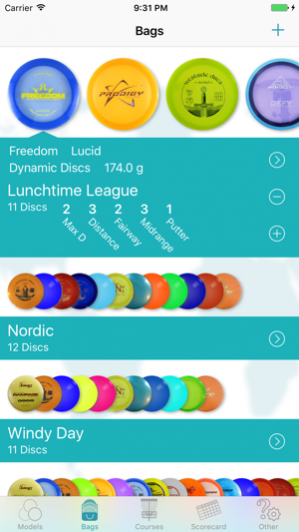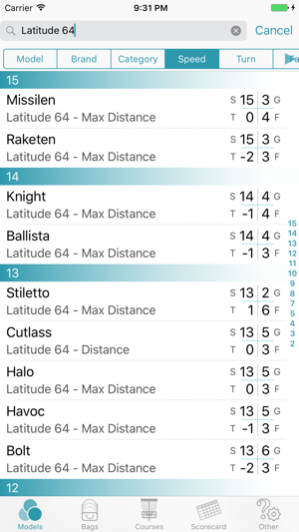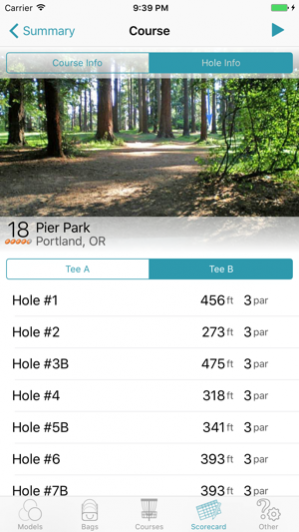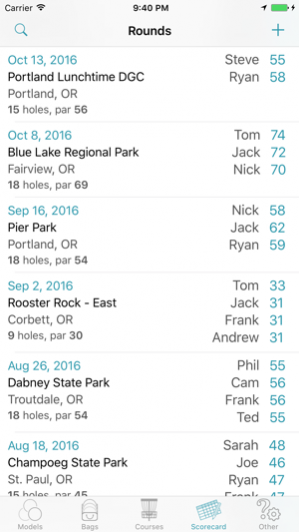DiscAtlas 2.1
Continue to app
Paid Version
Publisher Description
All the Disc Golf info you need, right in your pocket! Courses, Discs, Scorecards, and more!
◊ Discs ◊
• Browse our database of a huge variety of disc models from all major manufacturers.
• View details on each disc model such as flight numbers, and estimated flight paths.
• Save all of your discs to your digital collection.
• Add details to your discs such as images, notes, plastics, weights, etc.
• Build bags of your favorite discs and be ready for any round.
◊ Courses ◊
• Find nearby courses, or search for any course by name or location.
• See detailed info on each course, including reviews and ratings, photos, number of holes, pars and distances — all powered by DGCourseReview's vast catalog of courses.
◊ Scorecard ◊
• Choose a course and get detailed information for each hole.
• Record scores of each round for you and your friends.
Please contact us at support@nooverlap.com if you ever experience any problems, or have any suggestions!
Oct 16, 2016 Version 2.1
This app has been updated by Apple to display the Apple Watch app icon.
• NEW! View the flight paths for all discs in a bag!
• Improvements and compatibility for iOS 10, iPhone 7 and 7 Plus
• Bug fixes and general enhancements
If you enjoy DiscAtlas, reviews in the App Store are always greatly appreciated!
About DiscAtlas
DiscAtlas is a paid app for iOS published in the Health & Nutrition list of apps, part of Home & Hobby.
The company that develops DiscAtlas is NoOverlap. The latest version released by its developer is 2.1.
To install DiscAtlas on your iOS device, just click the green Continue To App button above to start the installation process. The app is listed on our website since 2016-10-16 and was downloaded 3 times. We have already checked if the download link is safe, however for your own protection we recommend that you scan the downloaded app with your antivirus. Your antivirus may detect the DiscAtlas as malware if the download link is broken.
How to install DiscAtlas on your iOS device:
- Click on the Continue To App button on our website. This will redirect you to the App Store.
- Once the DiscAtlas is shown in the iTunes listing of your iOS device, you can start its download and installation. Tap on the GET button to the right of the app to start downloading it.
- If you are not logged-in the iOS appstore app, you'll be prompted for your your Apple ID and/or password.
- After DiscAtlas is downloaded, you'll see an INSTALL button to the right. Tap on it to start the actual installation of the iOS app.
- Once installation is finished you can tap on the OPEN button to start it. Its icon will also be added to your device home screen.